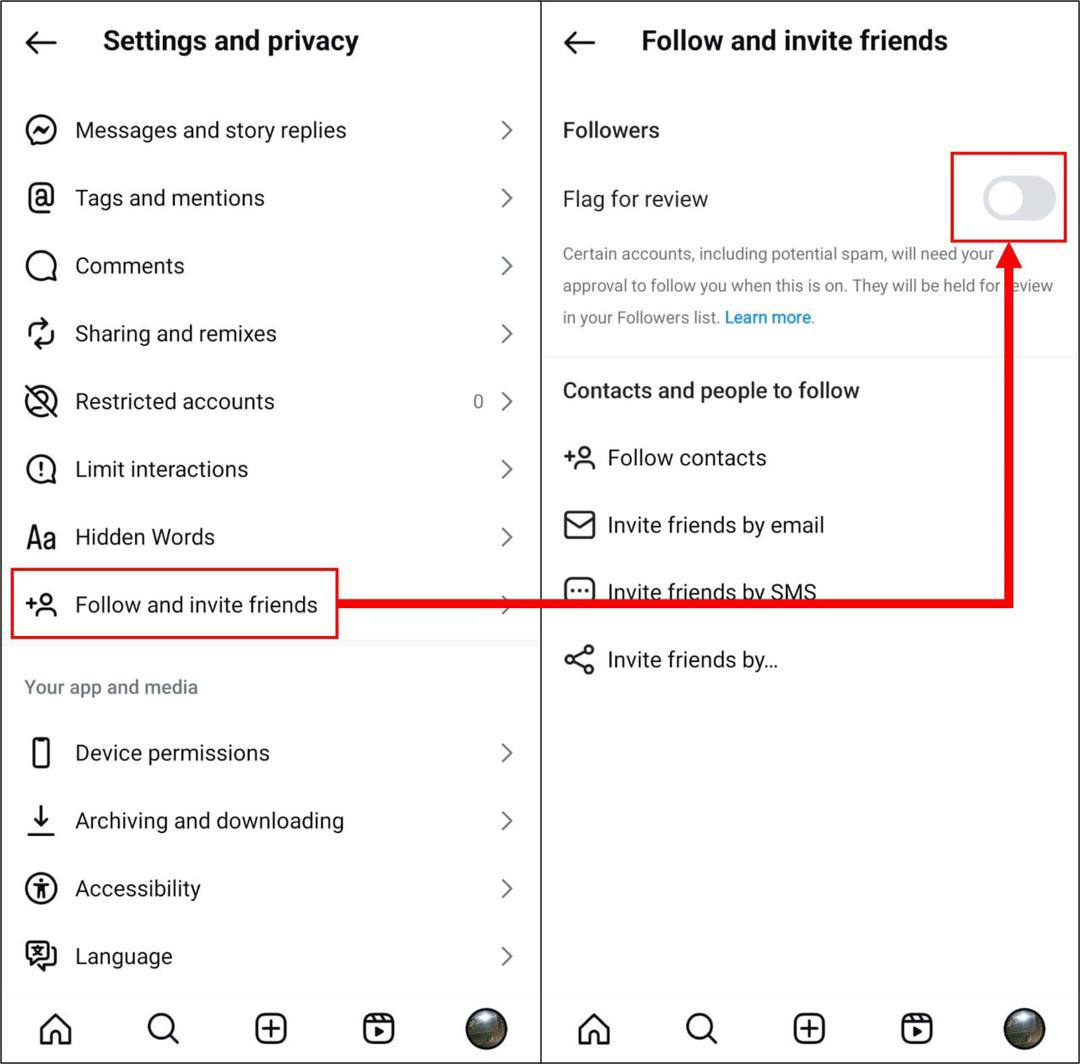
How to boost followers on Instagram after the update on 18.18.2024
SMMSEND.COM Oct 23, 2024 Boost
As of August 18, 2024, Instagram* has rolled out a new update that changes the rules for boosting followers. Now, the FLAG feature must be DISABLED BEFORE YOU CREATE AN ORDER to get followers. If this option remains active, your followers will come in the form of requests, and you will have to manually confirm each of them. In such cases, the panel through which you order subscribers will not be responsible for the orders created.
How to disable the FLAG function in Instagram*
To avoid problems with boosting subscribers and ensure their automatic subscription, follow these steps in the Instagram application*:
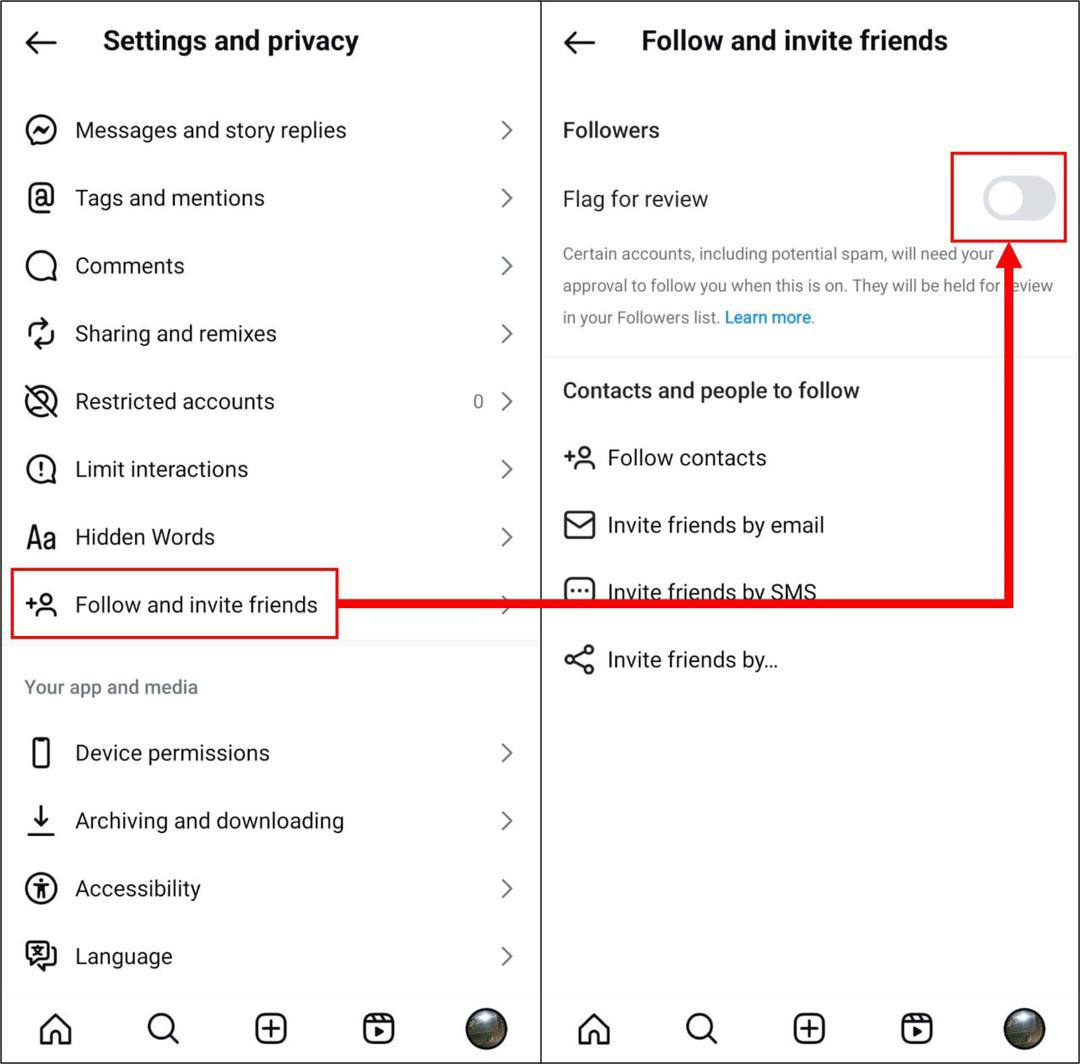
-
Go to your account.
-
Select «Follow and Invite Friends».
-
Disable «Flag for Review».
Why is it important to disable FLAG?
Disabling FLAG will not only make the process of getting subscribers easier, but will also help to avoid unnecessary delays and inconvenience. If you leave the feature enabled, you risk losing potential subscribers, as they may not wait for your confirmation. In addition, it can negatively affect your reputation on Instagram, as constant requests can cause dissatisfaction among users.
Conclusion
The Instagram update* from 08/18/2024 introduced important changes to the process of boosting followers. Disabling the FLAG function is the first step to successfully increasing your audience. Don't forget about other strategies that will help you create an active and interested community around your account. Good luck with your promotion!
*The social network is banned in the Russian Federation; belongs to the Meta corporation, which is recognized as an extremist organization in Russia.






